Just as the Greeks used a very underhand method to enter Troy and attack it from within, Trojan.Gen.2 virus will employ the same means to attack your computer. That's because a modern Trojan Horse is a computer program that pretends to have useful qualities but actually will do far more harm than good. A Trojan Horse's MO is to con you into thinking it's useful or harmless when in fact it's the total opposite. This Trojan horse generic detection is usually used for detecting malware that cannot be identified and assigned to any particular malware family. Trojan.Gen.2 notification can be also shown when visiting infected websites. So, it's used not only to detect infected files and also websites.
What does Trojan.Gen.2 virus do?
Luckily it is pretty easy to spot if you have this Trojan horse on your PC - once you've installed it that is! There are a number of symptoms that will enable you to detect the presence of a Trojan horse, some of these are:
- Your operating system has become sluggish and your computer keeps crashing
- Your PC has suddenly become slow to start up when you turn it on
- Opening websites takes a lot longer than you're used to
- You start seeing a proliferation of pop up adverts
- You have a new tool bar in your browser that you don't recall downloading
- There are unrecognized icons in your list of programs or on your desktop
- Your computer's default settings have changed - and keep changing even after you've switched them back
How to protect yourself from a malicious Trojan.Gen.2?
This is a list of a number of things you can do to make yourself as safe as possible when you're online:
- Install a firewall to help stop unwanted and potentially dangerous connections from being made, thus preventing a Trojan horse from automatically connecting with your system. (Trojans scan networks and the Internet looking for vulnerable systems).
- Always, always protect your computer from malware by installing a reputable anti-malware program. Manually run it with periodic frequency.
- You need to make sure that your anti-malware is always the latest version and fully up to date too. Install the latest patches and upgrades that the developer issues.
- Be careful opening attachments and links in emails if you don't recognize the sender.
- Don't download software, programs, shareware or freeware if you don't know or trust the publisher or website. Trojans often piggyback on other, more legitimate, programs.
- Be careful about the type of websites you visit. And that goes for anyone else who uses your PC too. Trojans target certain websites and install Active X controls on them, so do look out for these – and avoid wherever possible.
It's a very difficult infection to remove manually. Besides, it can download and install more malware on your computer which means you don't really know what else you have on your computer and where to find all the malicious files. A lot better idea would be to run a full system scan with anti-malware software and a few other on demand malware scanners. That's actually the only way to be 100% sure there are not other malicious file left behind that could possibly re-download deleted malware files. To remove this Trojan virus from your computer, please follow the steps in the removal guide below. If you have any questions, please leave a comment down below. Good luck and be safe online!
Written by Michael Kaur, http://deletemalware.blogspot.com
Trojan.Gen.2 Removal Guide:
1. First of all, download recommended anti-malware software and run a full system scan. It will detect and remove this infection from your computer.
2. Download and run TDSSKiller. Press the button Start scan for the utility to start scanning.
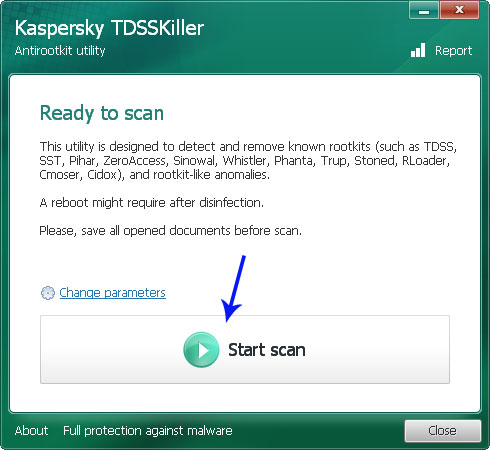
3. Wait for the scan and disinfection process to be over. Then click Continue. Please reboot your computer after the disinfection is over.
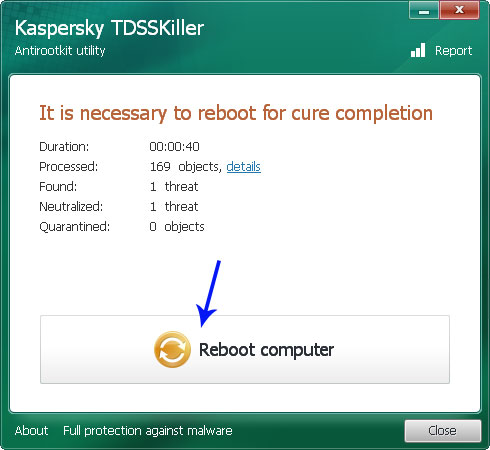






0 commentaires:
Enregistrer un commentaire